Create a Template
The template defines the structure and content of your waiver forms. Here, you specify the title and the text that your users must comply/sign in order to use your service as well as, the information that they must provide.
From the Template Management Screen, you can create and delete your templates. The maximum number of your templates are defined by your subscription. For more information about each subscription tiers’ limits, read about the subscriptions.
To create a template, access the Template Management Screen from the Templates menu options and select the ADD NEW TEMPLATE button. Then, you will be asked to provide a name for the template and to select a predefined configuration. The predefined configurations is a helpful way to kickstart your template structure. You have three options:
- Blank. You will start with an empty template in order to populate it and structure it the way you want.
- Simple. You will start with the most common template structure, which contains the Title, Text, Name, Email and Signature elements.
- Full. You will start with a template structure that contains every available element.
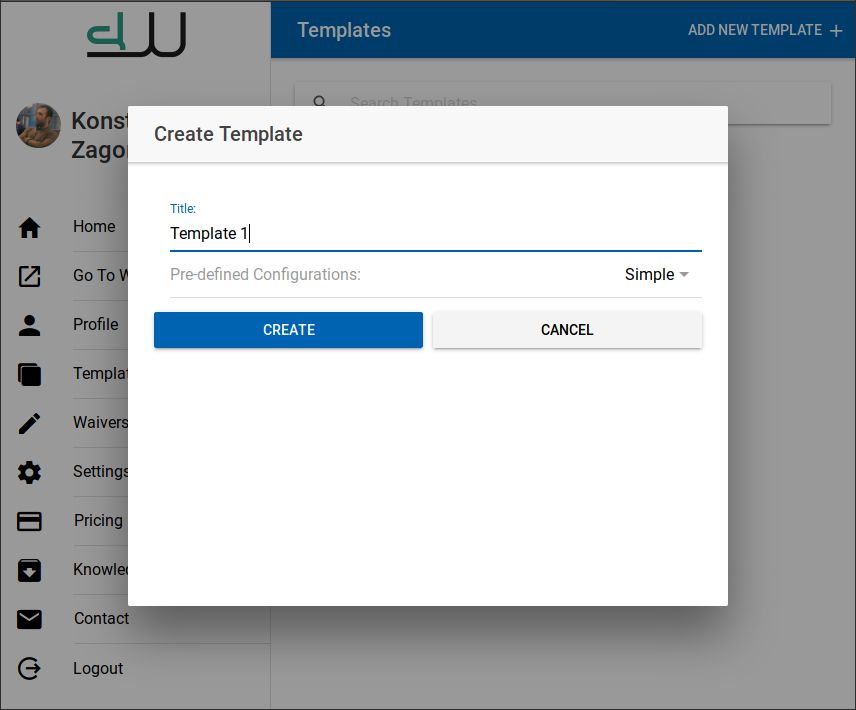
You can populate and structure your template by adding elements by pressing the button. Currently, you may add elements from two categories types: Information and User Input.
Information elements convey message to the form applicant and contains the following elements:
- Title
- Text Area
You can define the Information elements contents by pressing the edit button for both the Title element:
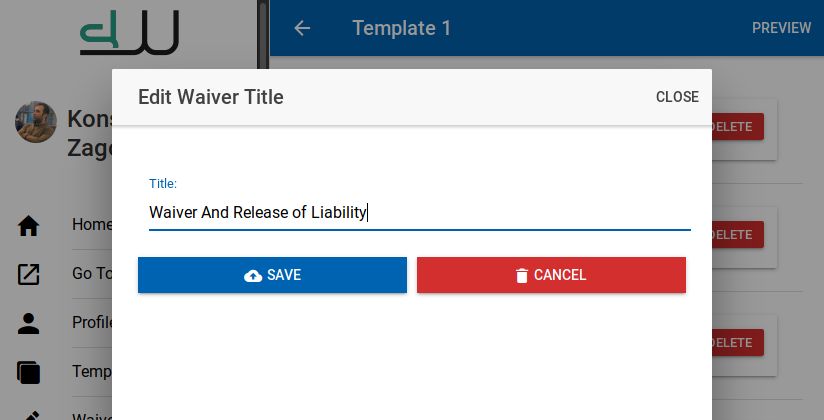
and the Text Area element:
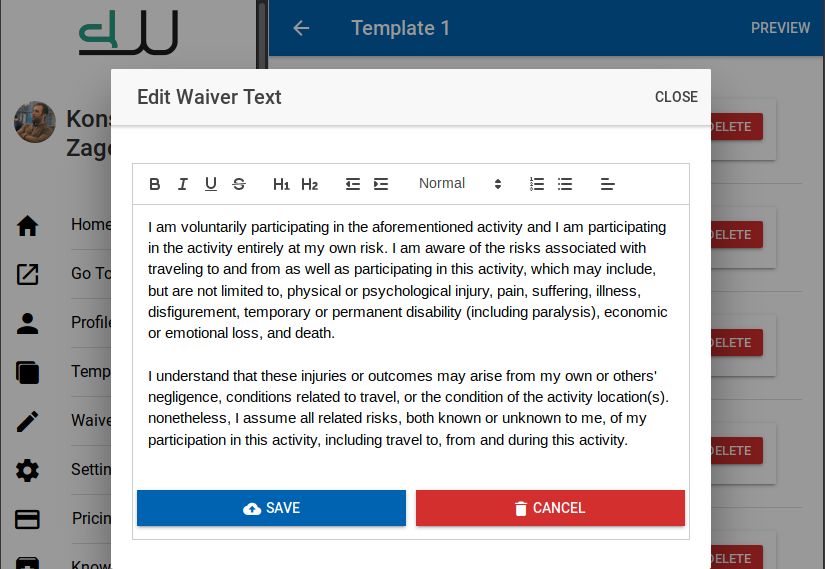
User Input elements gather information from the form applicant and contain the following:
- Name
- Age
- Date
- Address
- Signature
Moreover, you can rearrange the elements’ order of appearance by drag and drop the elements cards. You can preview your current waiver form by pressing the preview button:
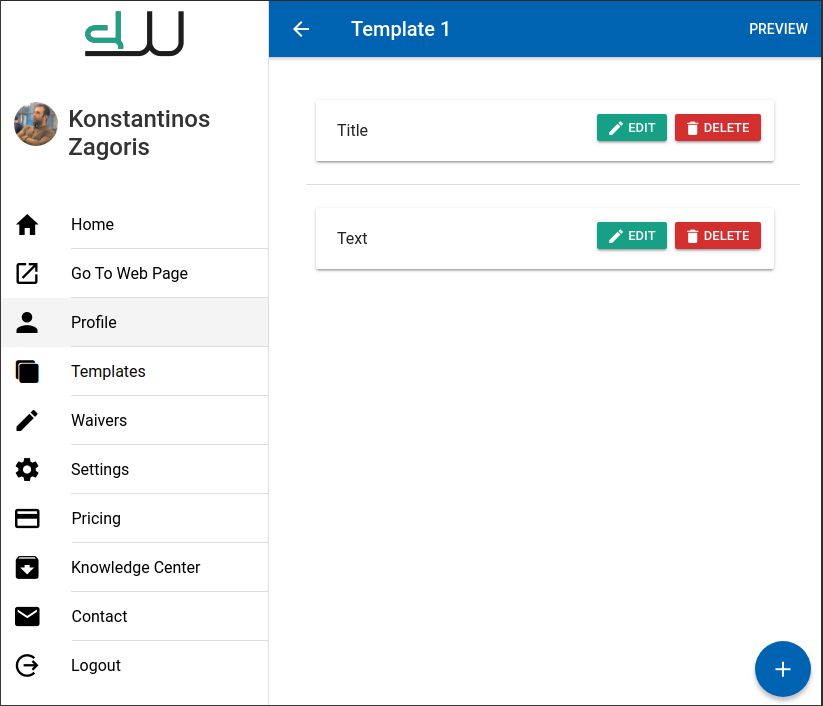
Please note that you do not need to save your work. Every action you perform is saved automatically and synchronized between every authorized login to your sWaiver account.